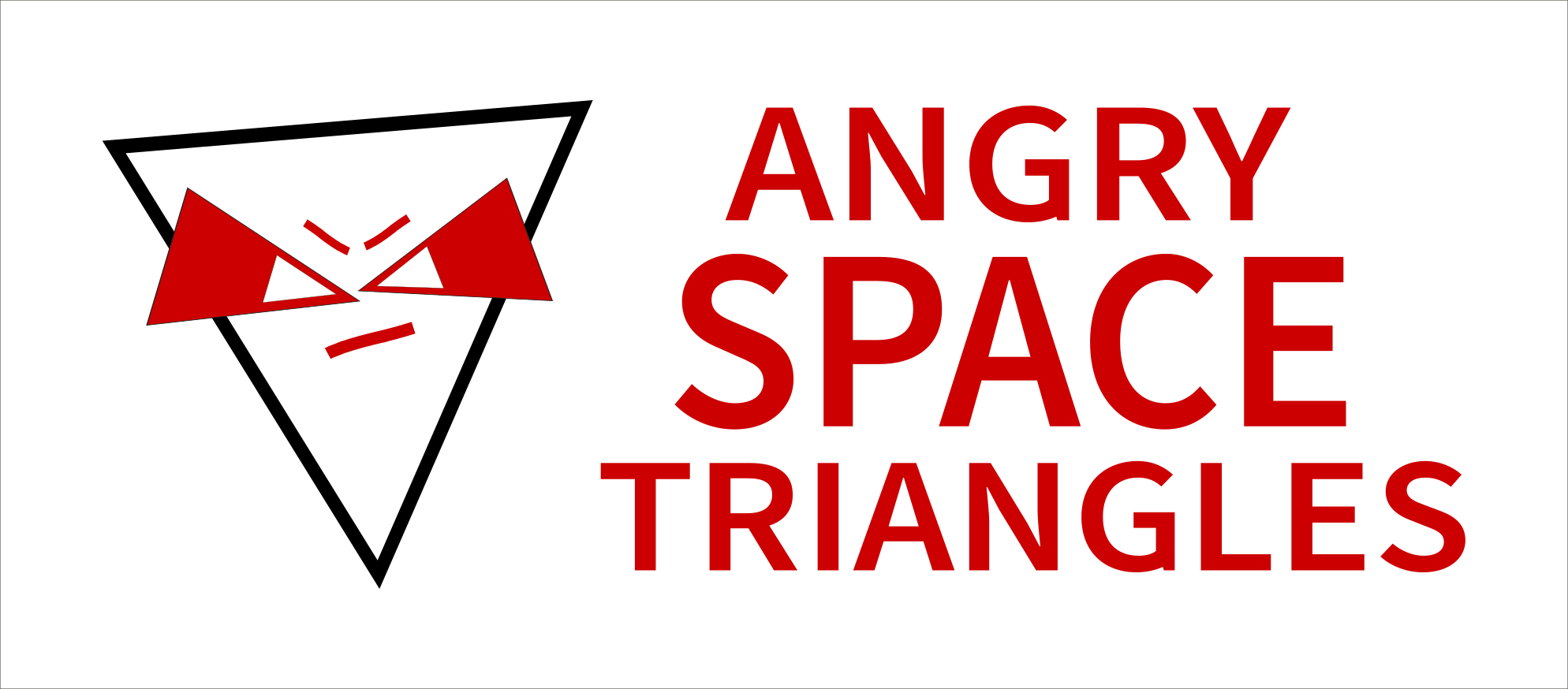Review: Star Wars Armada mod for Tabletop Simulator
I’ve been playing Star Wars Armada on Tabletop Simulator (a.k.a. TTS) over the last couple of months, having played 10 games or so. With the advent of COVID-19 and global lock-down, the draw of Tabletop Simulator and what is a free mod for Star War Armada seemed like a no-brainer.
Updated Jan 2021: The tabletop simulator mod has been updated quite a bit since I first wrote this – I’ve commented on the updates at the end of this post.
Tl;dr; – The Armada TTS mod is a great implementation of Star Wars Armada and I highly recommend it. In many ways, it’s easier to play than on the tabletop.
Getting Started
In advance of our first game, my regular Armada buddy (Hippy Pete) and I spent some time independently familiarising ourselves with both TTS and the Armada mod. There are a couple of community written guides that help explain how it all works. I recommend doing this yourselves if you’ve never used TTS before – it will help you get cracking when you get to play for real using Tabletop Simulator with your friends.
When you start a game on TTS, the Star Wars Armada mod has everything you’ll need laid out in front of you. This is very helpful and is probably my first big positive about the whole experience – it takes so much less time to set-up and tear down a game using TTS, when compared to the real-life version. I really don’t like all the fannying around with finding cards, dials and tokens that comes with playing on a real tabletop.
Assuming you have your fleet pre-designed using Ryan’s fleet builder thing, or something similar, you can easily search the decks of ship, squadron and upgrade cards and assemble your fleet in no time at all.
You can spawn ships and squadrons at the click of a button, and you’re then ready to set-up a game as normal: decide who’s first player, set up the obstacles based on the objective, and then deploy fleets. Another minor positive thing to note here is that you can lock down the obstacles on the map so that they don’t accidentally get moved from their position.
New Armada Players?
If you’ve never played Star Wars Armada before, I can imagine trying to learn on TTS would add to the apparent game complexity. For example, once deployed on the map, ships are automatically locked down so they can no longer be moved around by picking them up without first unlocking them. This is intentional; the idea is that ships can only be moved using the movement tool after they’ve initially been placed. This behaviour is not the same as the regular board game version of Armada, and I found it confusing at first. I can imagine new players being doubly confused as nothing about locking down ships would be in the Star Wars Armada rulebook.
Playing turn one to six
I find the game plays out at a similar pace as it does on the real table top, and the experience is almost identical overall. I did find myself playing a little fast and loose on TTS. I wonder if not having physical models made me feel a little removed from the game; I think I make quicker, riskier and more care free decisions which sometimes resulted in ship collisions and other mistakes. I could also have been influenced by the reduced set-up time – a smaller time investment meant there was less to lose if I screwed things up!
The mod designer has provided digital versions of the tools that you need to do all the moving and shooting. There is a virtual representation of the range ruler which you can pick up and move around, but compared to using the real life version, it’s clumsy to and difficult to get it into the position you want, and Armada is a game where small distances or angles can really matter.
Don’t worry though, you don’t need to use this range ruler much, as all the ships and squadrons have handy digital rulers built in. Let me explain…
Ship Tools
- Each ship has shield dials which you can set at the press of a button (just hover over the dial and press 1 to 9; anything above 6 will set the dial it to 0)
- Digital rulers are available at a click of a button that’s located on each ship’s base. They show both shooting range (S, M, L) and distance (1 to 5)
- A movement tool also extends at the click of a button, and can be used in exactly the same way as you would use it on the tabletop
- Ships are locked as soon as they are moved from wherever they are spawned.
- There is a tool for showing the commands for the dials that are stacked on the ship’s base, but I don’t use it since they are simple enough to view by other means (see tips below).
- Speed dials are used just like in the tabletop version of Armada, however in TTS-land you just hover over the dial and press 1 to 4 to set the speed.
Squadron Tools
Squadrons have a “move” and an “attack” button on their bases.
- The move button shows a big circle which marks the limit of the squadron’s movement range. If you pick up the squadron when this is shown, it won’t let you move the squadron outside of this range, which is handy
- The attack button shows a circle representing the distance-1 attack range.
- Squadrons are also locked in place as soon as they are moved from wherever they are spawned.

The digital range ruler for ship firing arcs
Moving ships is brilliant
Special attention needs to be given to the implementation of the ship movement template tool thingy. The real-life version is pretty neat. Using the TTS version is pure brilliance.
The tool extends and contracts by clicking “+” and “-” buttons. It allows you to yaw left and right at each joint, if those joints are exposed (based on how far the tool is extended). The tool has a little display that shows how many yaws have been set an whether too many yaws have been set, based on the ship that the tool is attached to. This display doesn’t account for nav dials, tokens etc, but this is not really necessary. This is another TTS plus as it really helps you “police” what your opponent is doing and helps avoid mistakes.
Once you’re happy with a move, you click the “move” button and your ship will be placed in the new spot. You can handily also click “undo” to reverse the move – something that’s very useful if your ship has collided and needs to move back. In the TTS version of Star Wars Armada you can set a game server setting to ignore physics and allow overlapping objects to be displayed over the top each other rather than bumping things around using the simulated physics. This is yet another big plus for TTS – it makes it much easier to deal with those times when things get busy and crowded on the map.
Other features
The mod has lots of other features. There are campaign maps for both the Rebellion in the Rim expansion and the Corellian Conflict expansion. There is support for the Super Star Destroyer. There are two types of turn tracker. Each player has a set of command dials which are only visible to their owner, thereby making it easy to select commands in secret. The mod is up to date and has Onagers and Starhawks included for play.
Press ALT+shift. This is great for viewing command dials.
TTS allows you to save games, and it allows you to “undo” and go back and forward in time. If stuff falls off the edge of the table, it’s returned to you automatically.
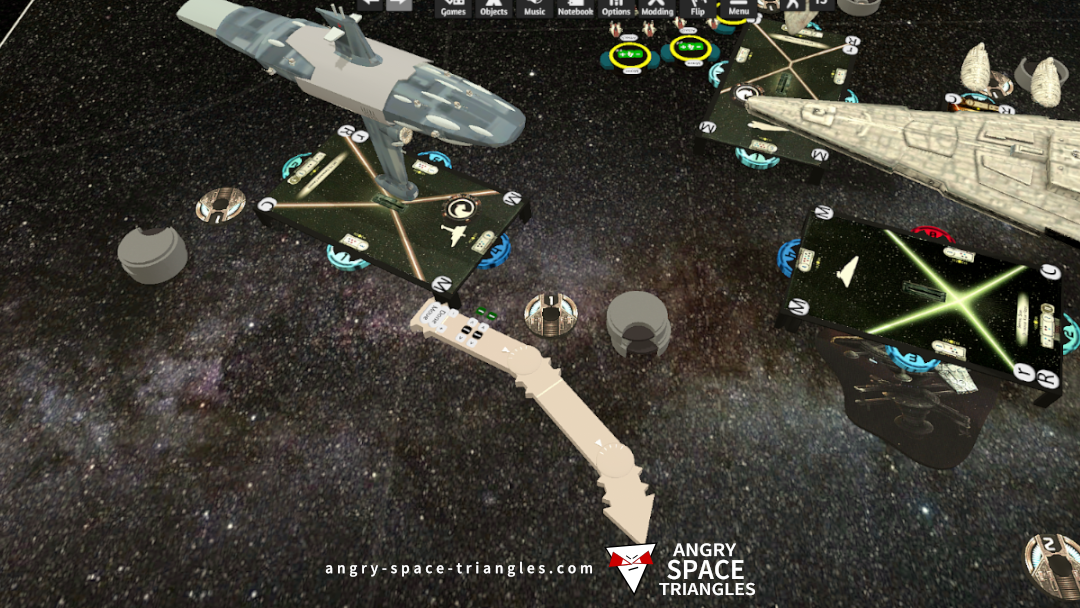
The digital movement tool is very good!
Any downsides?
The implementation of Star Wars Armada isn’t perfect, and Tabletop Simulator has its own nuances and issues to be aware of, but there’s nothing game-breaking and if you do encounter a real problem, there are tools at hand to deal with them. A few examples follow.
Sometimes when you spawn a ship’s shields, they are set to the correct value (like “4” for the front of an Imperial Star Destroyer, for example). Sometimes they are not set and you have to manually set them (which is easy), but I’ve not worked out why this works sometimes and not others.
We’ve had the movement tool break, get deleted and not re-appear. If you get any issues with the movement tool, I’d recommend using the “undo”/back in time feature to return to a point when everything was OK, as it’s so critical to the game and you can’t spawn another one (AFAIK).
On occasion you’ll struggle to select a squadron that has been squished by a big ship.
Occasionally the shield dials fall off.
Tips!
We do have a number of tips and recommendations for you to make your experience with Star Wars Armada and TTS as fun as possible.
- Learn how to use TTS. It has a great feature where you can view a card or item that is face-down on the table – hover over the item and press ALT+shift. This is great for viewing command dials.
- Go to the server settings and set the physics to “locked”.
- Lock obstacles as soon as they have been placed.
- We use the tint object and some matching coloured blocks to differentiate between multiple ships of the same type.
- Use the “save game” feature. Just in case. It’s quick to do and will allow you to recover from an otherwise unrecoverable problem. I think I’ve had to use this once in 12 games.
- If you are like us and like placing command tokens on the ship bases then I’d recommend making stacks of miniaturised tokens. The ones provided are a bit big for this but it is easy to shrink them down (using the “-“ key).
- Design your fleets in advance.
Updated 2021
The mod has been greatly improved since I first wrote this. Here is a bullet point summary of all the things I can think of that have been added.
- You can now import fleet lists from Ryan Kingston’s fleet builder app. This is simply amazing as it saves so much time setting up the game.
- Mines, obstacles and other tokens can now be locked in place now have configurable range ruler functionality – great for checking if you’ve run over a pesky mine.
- When generating fleets, a command dial stack thing is spawned which allows you to easily manage your ship commands.
- Objective cards are spawned with the fleet generator
- A couple of dice rolling pads now allow you to add and remove dice from a dice pool, roll those dice, and tally up the results.
- You can submit data back to a central server. I’ve not used this but gathering game data is an obviously useful thing – I’m disapointed FFG haven’t come up with a mechansim for this.
- The buttons on the ships for spawning the move tool and range rulers have been rationalised and improved.
The updates in conclusion: amazeballs.
Conclusion
If I had to give the mod a rating, I’d give it 95%. I think the author has done an excellent job of bringing Star Wars Armada to Tabletop simulator and keeping it up to date. There are many benefits over the real-life game that come with the digital version, and if support continues, I can see me using it for years to come. It won’t replace the physical game though; my appreciation for the TTS version stems from having a love for the real version and all the fantastic models.
Space Triangle.